CSS Grid is a powerful layout tool that allows you to create complex and responsive layouts for your website or blog. It is a two-dimensional layout system, which means that you can control the position, size, and alignment of elements both horizontally and vertically.
CSS Grid is a relatively new feature, but it is supported by all major browsers. It is also easy to learn, and there are many resources available to help you get started.
What are The Benefits of Using CSS Grid?
Here are some of the benefits of using CSS Grid for your website:
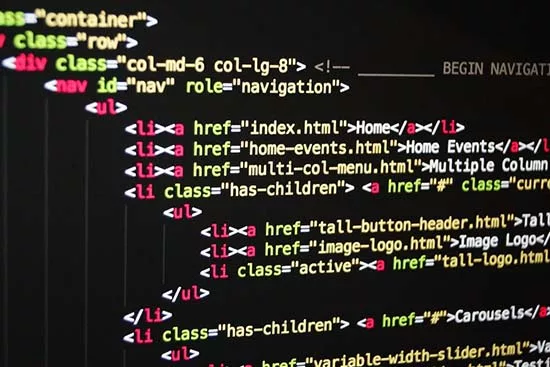
Flexibility
CSS Grid is extremely flexible, and you can use it to create a wide variety of layouts. From simple two-column layouts to complex magazine-style layouts, CSS Grid can handle it all.

Responsiveness
CSS Grid is easy to use to create responsive layouts. You can use media queries to change the layout of your website depending on the screen size. This ensures that your website looks great on all devices, from desktops to smartphones.
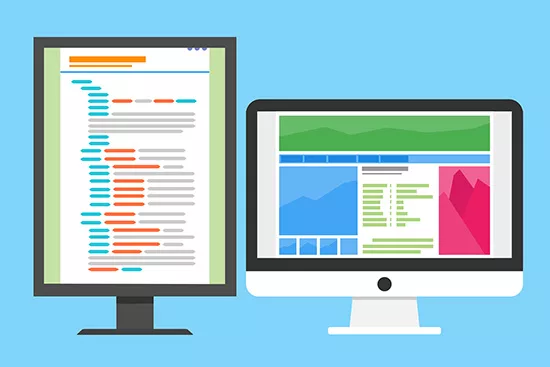
Simplicity
CSS Grid is much simpler to use than previous layout methods, such as floats and tables. This makes it easier to create and maintain your website layout.
How to Use CSS Grid
To use CSS Grid, you first need to define the grid template. This is done using the display: grid property and the grid-template-columns and grid-template-rows properties.
Once you have defined the grid template, you can place your elements in the grid using the grid-row and grid-column properties. You can also use the grid-area property to place elements in specific named areas of the grid.
Here is a simple example of a CSS Grid layout:
.blog-container {
display: grid;
grid-template-columns: 1fr 2fr;
grid-template-rows: auto;
}
.blog-sidebar {
grid-row: 1;
grid-column: 1;
}
.blog-main-content {
grid-row: 1;
grid-column: 2;
}This layout will create a two-column layout, with the sidebar on the left and the main content on the right. The main content area will be wider than the sidebar area.
You can use CSS Grid to create more complex layouts by defining multiple named areas and placing elements in those areas. For example, you could create a layout with a header, footer, sidebar, and main content area.
Conclusion
CSS Grid is a powerful and flexible layout tool that can be used to create beautiful and responsive website or blog layouts. It is easy to learn, and there are many resources available to help you get started.
If you are not already using CSS Grid for your blog or website, I encourage you to give it a try. You may be surprised at how easy it is to use and how much flexibility it gives you.
